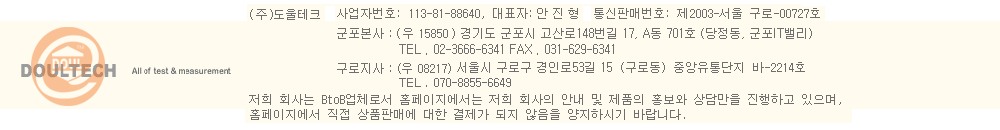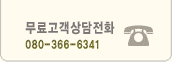* TIMS 4934A Op 001/J02
- Maker : HP
- 검사장비 : CALIBRATOR (5100B) DMM
1 . 외관 검사 : 파손부분이 없나 CHECK.
2 . 기능 검사
1) Receiver Frequency
1. Connect the HP 4934A TRMT port to the RCV port.
2. Set the HP 4934A as follows :
Measurement : LEVEL FREQ
Transmitter (TRMT) Impedance : 600Ω
Receiver (RCV) Impedance : 600Ω
Display Mode : TRMT
Transmitter Level : 0 dBm
Transmitter Frequency : 20㎐
3. Set the Display Mode to RCV. Check the displayed frequency is
between 19 and 21 ㎐.
4. Set the transmitter frequency (Display Mode - TRMT) to each of
the values in the following tavle and check that the displayed receiver
frequency(Display Mode -RCV) is within limits.
2) RECEIVER와 TRANSMITTER를 아래와 같이 연결한다.
|